Autonomous Space Robotics LabSpeeded Up SURF |
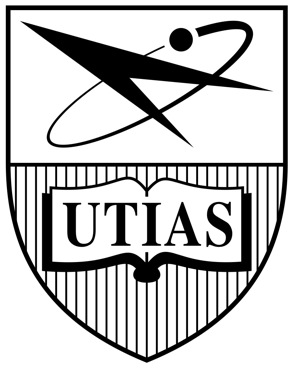

|
Build instructions for OSX
1) GET MACPORTS
We use macports to get all of our dependencies.
2) GET CUDA
Download and install CUDA 2.3
http://developer.nvidia.com/object/cuda_2_3_downloads.html
You will need
- the development driver
- the CUDA toolkit and
- the CUDA SDK code samples
3) PICK THE RIGHT COMPILER
In Snow Leopard, we had to pick gcc 4.0 as CUDA 2.3 only exists as a 32bit library. Open a console and type
sudo port install gcc_select gcc_select gcc40
4) GET OpenCV, CMAKE, and Boost
Here is where macports comes in handy. Open up a console, type
sudo port install cmake opencv boost
wait.
On Snow Leopard we had some problems between the architecture of opencv installed by macports, and that needed by gpusurf. To resolve this, we compiled opencv from source.
5) COMPILE CUDPP
The segmented scan from the CUDPP project is used to build the integral images.
http://code.google.com/p/cudpp/
This project is not in macports but we have included it in the 3rdParty directory. Open a console and navigate to 3rdParty/cudpp/cudpp and type
make
wait.
6) BUILD GPU SURF
open a console in the build directory. type:
cmake ..
This gets cmake to construct the makefile. Now you can build the library. Type:
make
This will produce a few things:
-
The
bin/gpusurf_enginecommand line utility. -
The
bin/gpusurf_testscommand line program. -
The
lib/gpusurf.dylibdynamically linked library file.
Generated on Fri Apr 30 20:06:20 2010 for gpusurf by
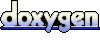 1.6.2
1.6.2

